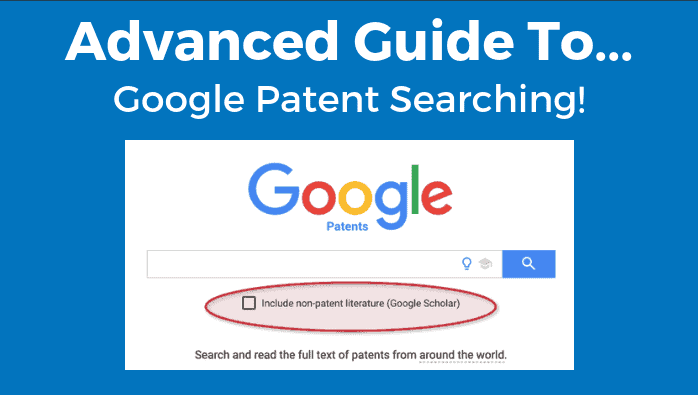Welcome, inventors! Now that you’ve read and implemented the steps in our Basic Guide to Patent Searching, you’re ready to learn the ins and outs of Google Patent Search.
(If you haven’t read our introductory guide, please do that now—we’ll still be here when you get back. That article covers all the basics you’ll need to know before you begin your provisional, nonprovisional, or design patent.)
Finally, if you’re just not a reader (or want to supplement the reading), I made an in-depth video to accompany the blog I mentioned above.
The Basics of Google Patent Search
First, there’s no universal “best” way to perform a Google patent search. That said, this article will outline how we approach patent searches—which happens to be the best way to start.
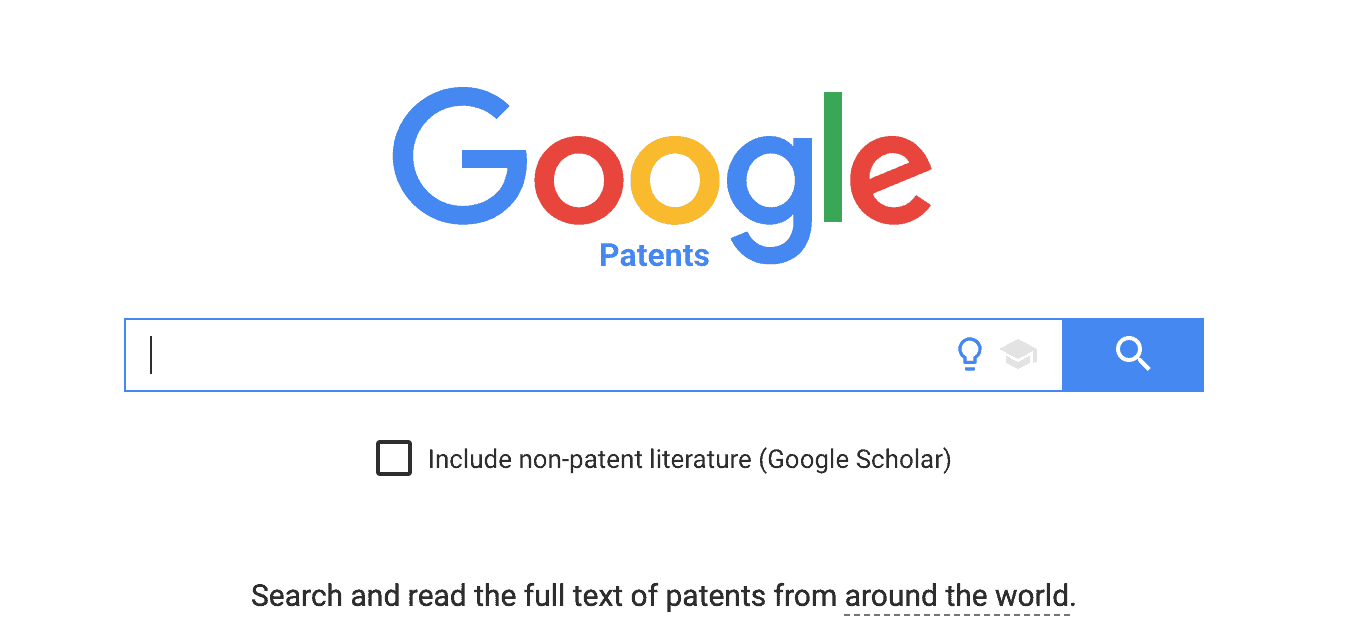
Note the checkbox beneath the search menu. Check that if you want to include non-patent literature in your search.
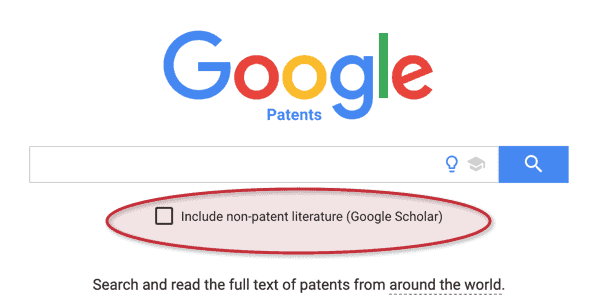
Remember that United State Patent and Trademark Office (USPTO) examiners, when they are reviewing your nonprovisional or design patent application, may use non-patent literature as supporting evidence that your invention is not novel (35 USC 102) and/or obvious (35 USC 103).
In essence, the examiner will be looking for any publication or subject matter that has become part of the public knowledge base for a person of ordinary skill in the art. In this article, I’m going to use a fun (and, if you’re reading this in March, timely) example of an invention related to detecting and locating rainbows (with the intent of finding a pot of gold, of course!).
Seriously: I’m going to search for any patents that can detect, analyze, and locate rainbows.
For those who love videos, I go through a search I did for “American Flag” using the Google Patent search tool in this video!
What does it all mean?
Natural Language & More
I’m going to start with the natural language search “method for locating rainbows.” The first result set is without checking non-patent literature:
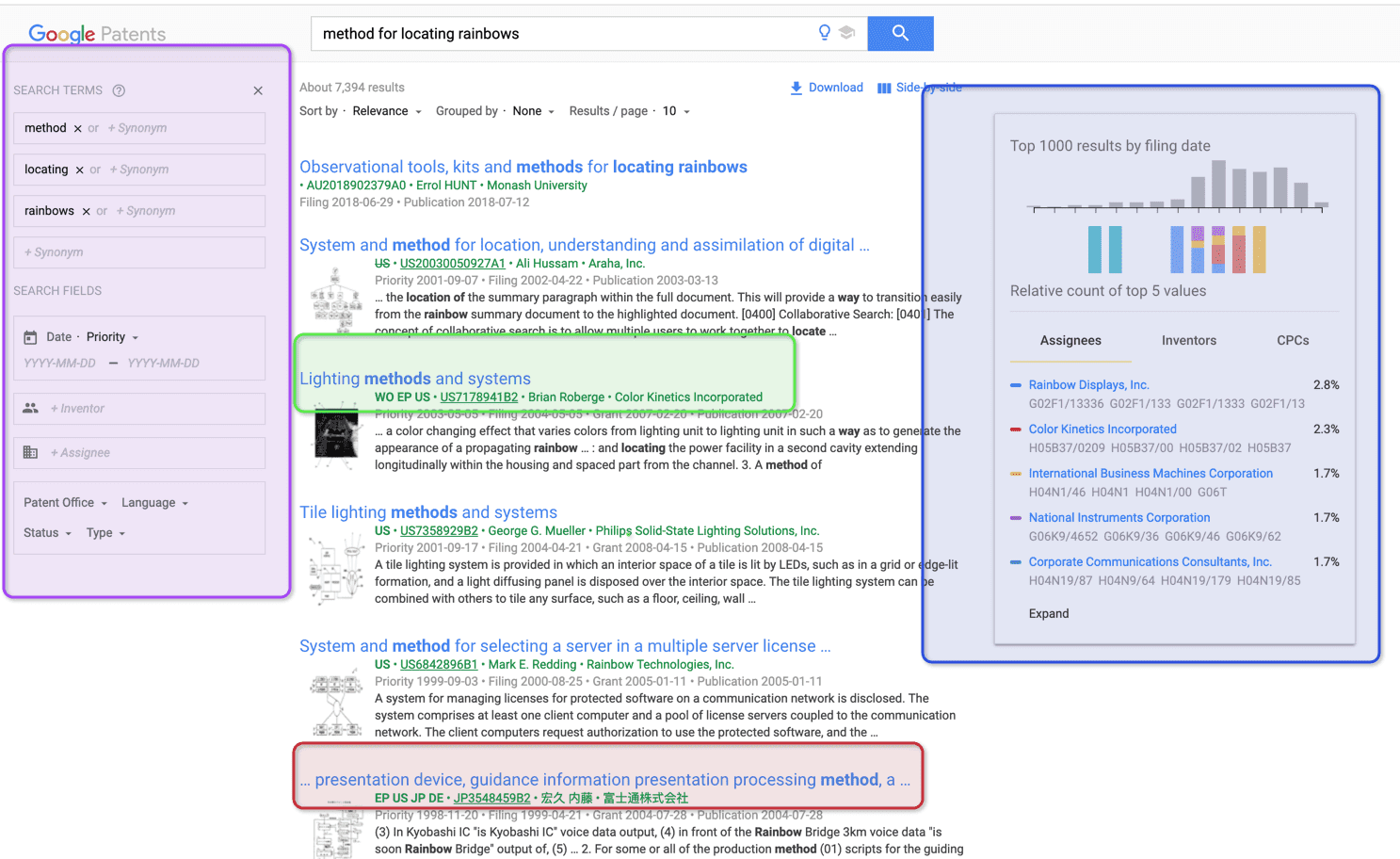
Taking each of these in turn, let’s see what information you can learn from each:
Purple highlight:
- Phrases turned into words: Much like traditional Google, the patent search will break each word you type into the search bar into its component words and treat them separately in Boolean search terms. Here you can see “method,” “locating,” and “rainbows” were picked up, and the word “for” was disregarded automatically.
- Priority date ranges: This is very important for novelty searches. Novelty means (in patent parlance) 35 USC 102. This section dictates that any prior art/publication that precedes the filing of a patent application may act to bar patenting on that same subject matter.
You can’t get a patent on it if it’s not new! - If you know what date you filed your patent application (say, 1/1/2022, as in the example below), you can set the date range to only contain those patent publications up to a specific date.
- If you leave a field blank, it will be open-ended, so the earlier date field will go back as far as it has records.
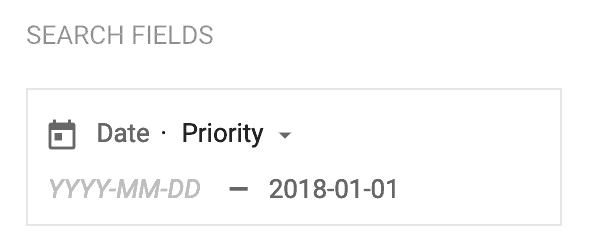
- Inventor: This field is what you think and will help narrow a search if you know one of the inventors of a particular publication. You can put in as much of the name as you know—Google can even return accurate results based on misspelled names.
- Assignee: This also means “owner.” In many cases, inventors choose to assign ownership of the patent asset to a company. This provides both legal and financial benefits.
- This has many advantages, including the separation of the individual from the business entity and secure liability protection for underlying products and services.
- Patent office: This will allow you to select which patent office to conduct the search from. Usually, the US will be the option to pick (particularly to start), but as your Google patent search continues, you can branch out to other countries.
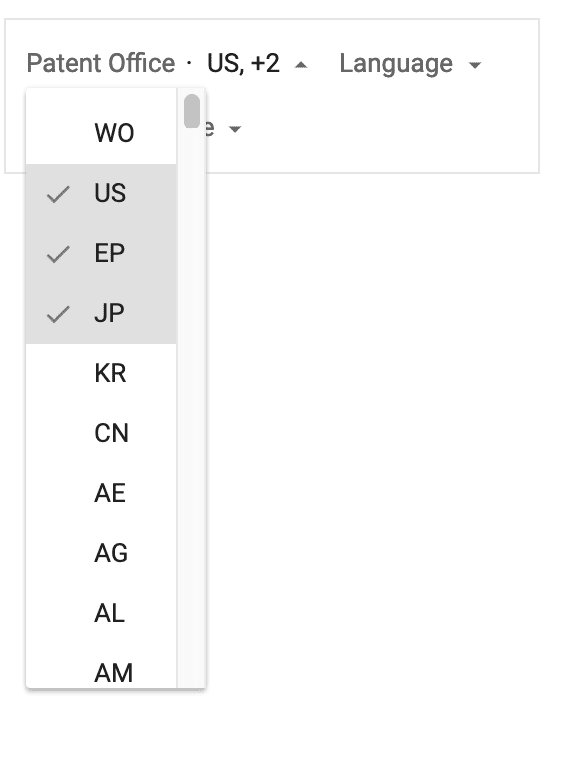
- Language: Simple concept, but the search will be performed in the languages, not the country or patent office, that you specify. This is important to note: just because you are a citizen or reside in a foreign country, you can submit a patent anywhere. It just needs to be transcribed into the relevant language and conform to the laws of that patent system.
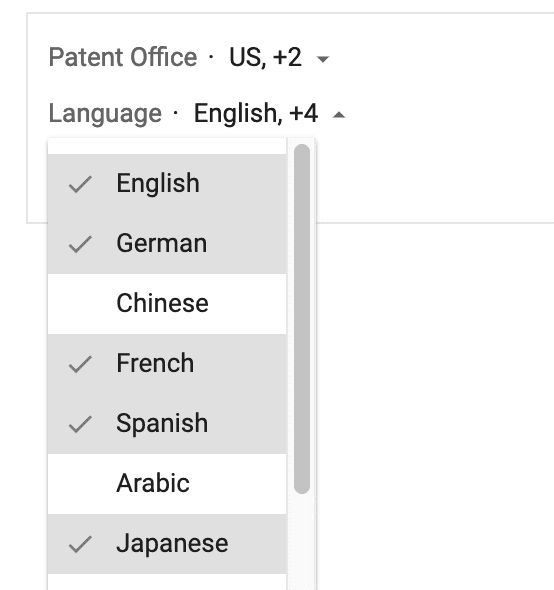
- Status: There are only two types of “status”: “Grant” or “Application.” Grant means that rights have been issued, and the results have current (or past) patent rights to assert—this could be a big deal if you’re doing preliminary infringement analysis to see whether your product or service will infringe another patent.
- Application means that the publication hasn’t been granted yet. While there are no rights, it could be issued soon, and therefore is something to take seriously.
Note: publications and applications still act as “prior art” and can prevent you from acquiring a patent on the same or similar subject matter
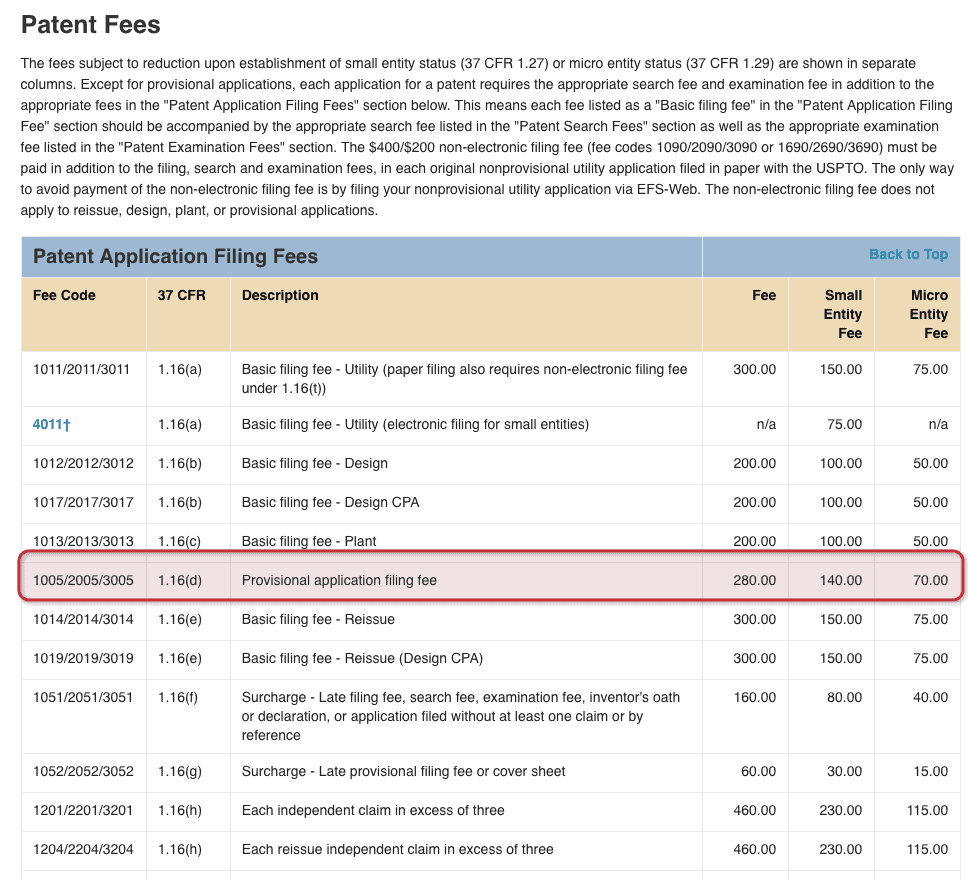
- Type: There are two types of patents in Google Patents search: “Patent”(which should be “Utility”) and “Design”.
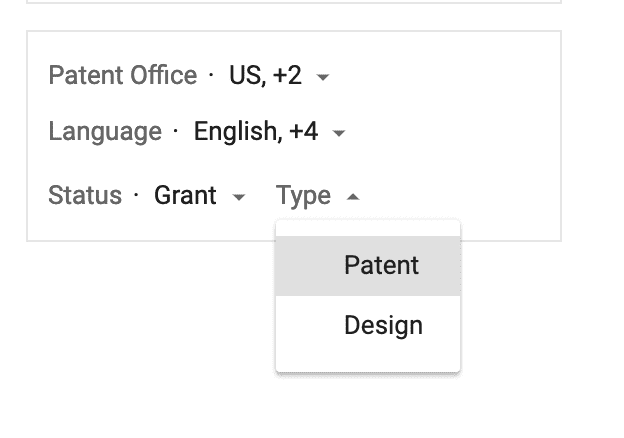
(Here is that color guide again to remind you which section is which! Moving on….)
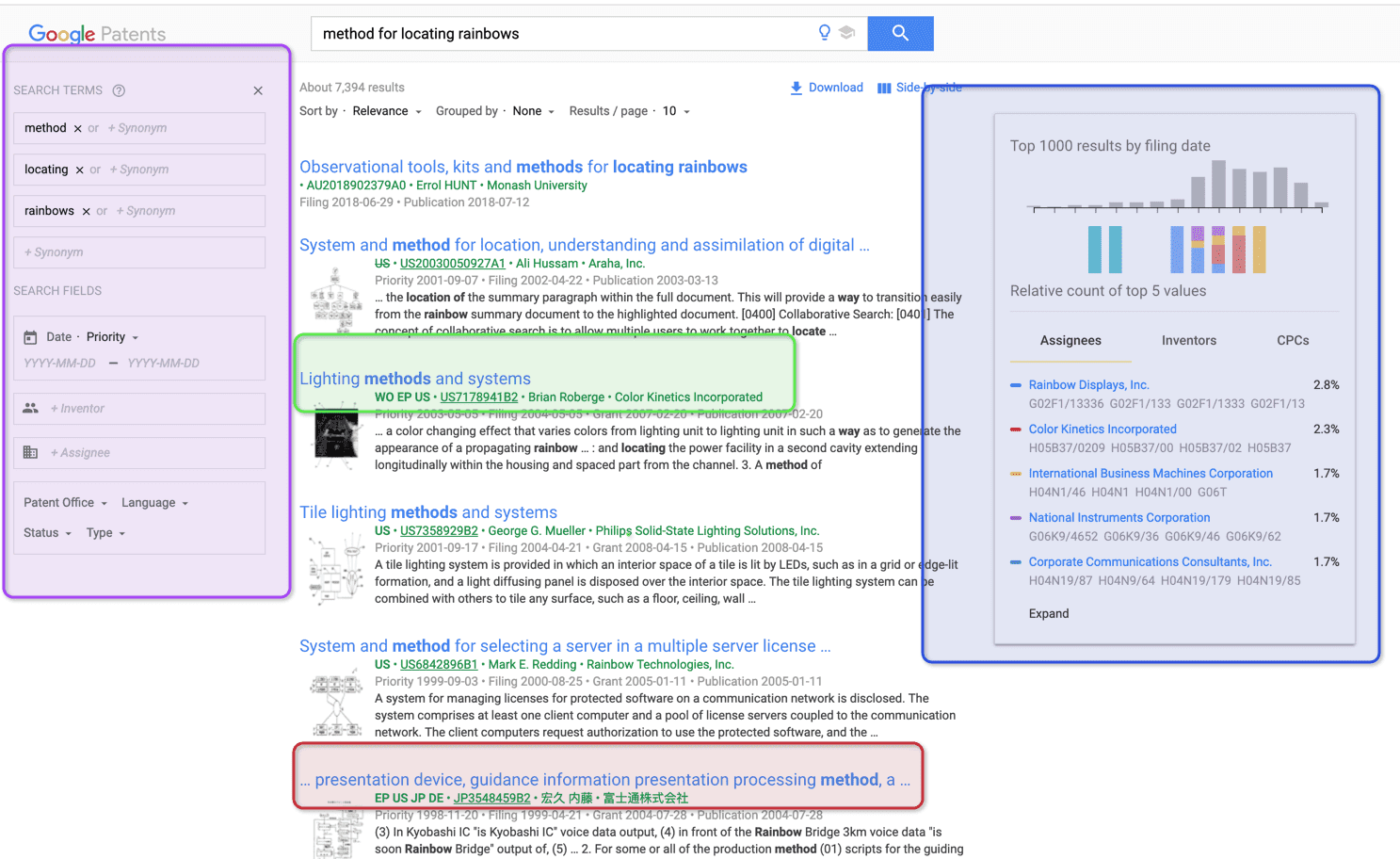
Green highlight:
- “Lighting methods and systems:” You can tell from this result (the quick search results) that this result may be something to click on. It shows that it at least has patents applied for in “WO EP US” which means WIPO, European Union, and the US. So, it could be several member countries of the WIPO or EU.
- You can also see the brief description of the invention with keywords, where the word “rainbow” only shows up once.
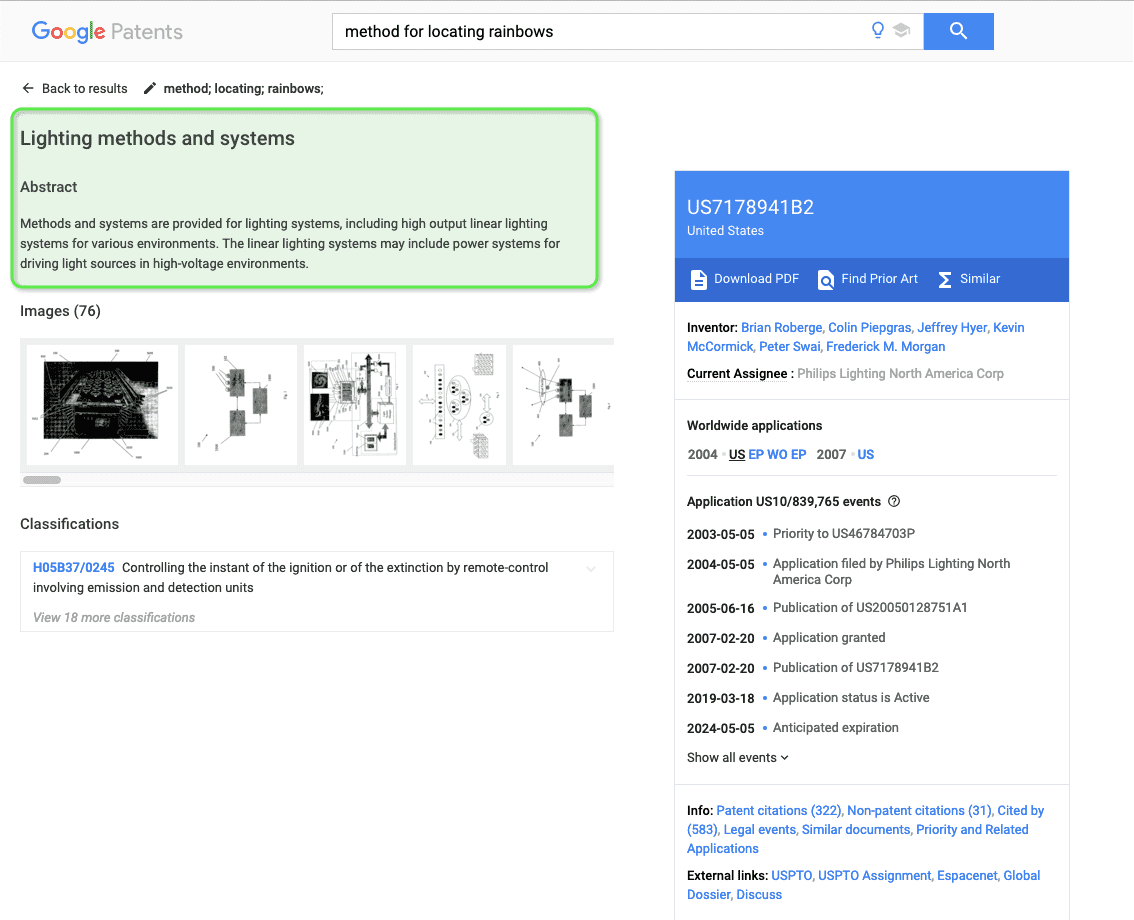
- You can see from the abstract (highlighted in green again) that this will not get us to our magical gold or even close to a rainbow. This is because this focuses on “power systems” and is irrelevant.
Red highlight (The green result was not very close, and this one is even further from what we’re looking for.)
- The red highlight shows a foreign patent document; this one is in Japanese. One upside that Google does provide is an attempted translation. Unfortunately, you’ll see below that Claim 1 is translated poorly and doesn’t read very well. Still, better than nothing.
- By hovering over the translated text, you can see the original Kanji (Japanese characters) of the originally published Japanese patent.
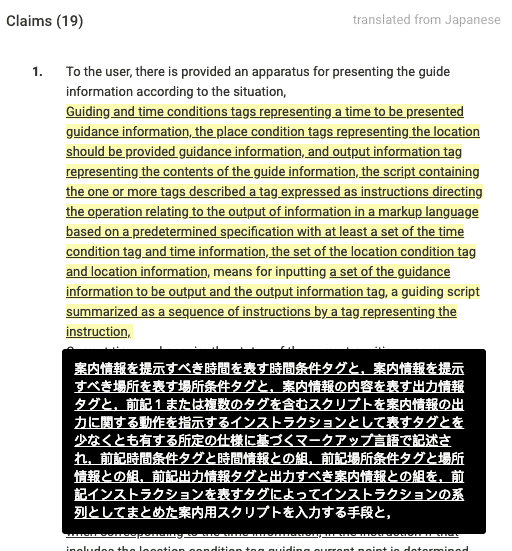
- You can see by the “…” in front of the title of the patent publication that the heart of the search string is not in the title. We do see the word “rainbow,” but only as part of a trademarked brand of software called “Rainbow Bridge.” This is a VOIP service—not a great result.
- You can see here that the inventor is Japanese.
- You can see the patent offices where they have rights (or could have pending rights) in EP, US, JP, and DE.
Google does the hard work of converting what you see below into easily digestible and searchable results. Thanks, Google!
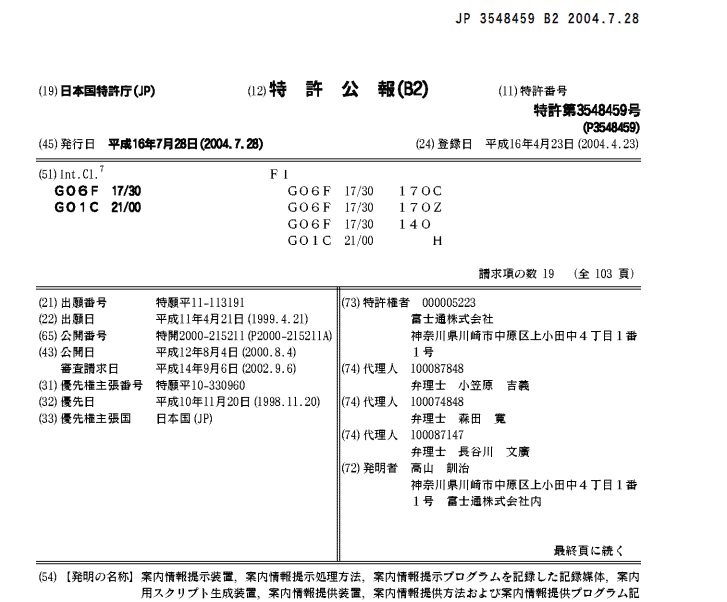
Blue highlight:
- This will show, based on the Google patent search results, which companies (assignees) are most prevalent in terms of owning technology/claims/designs with the search string you entered
- This will tell you whether the industry is dominated by certain players or if it’s more spread out.
- In this case, just over 2% ownership by “Rainbow Displays” could indicate an ownership trend worth noting.
- If you click on “Rainbow Displays,” as is shown on the above graphic, you will get a much more detailed shot of ALL patents/publications assigned to “Rainbow Displays, Inc”. The tool will automatically populate the “Assignee” box on the left—now you can see all the patents owned by the company.
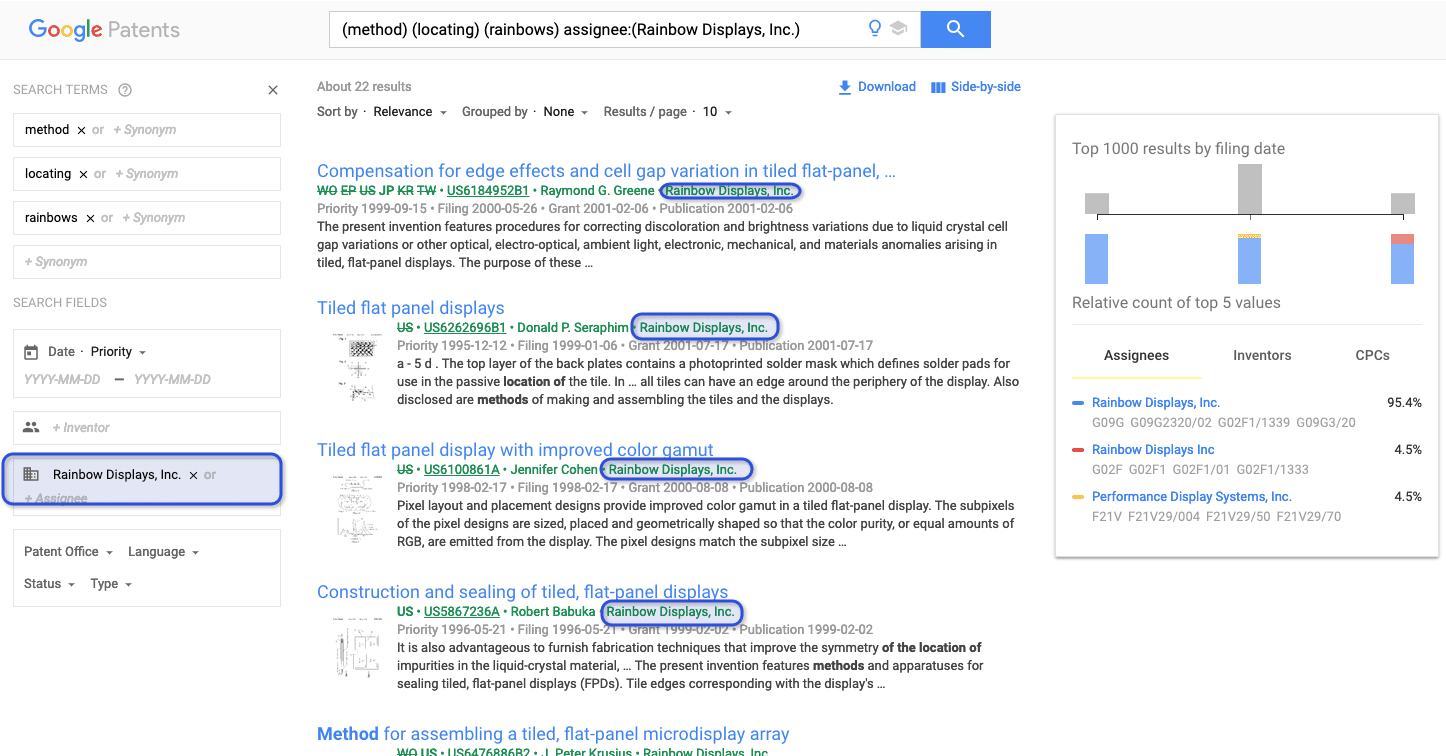
Below is an example of a search string called “earphones” “headphones” for granted patents in the US. Sony and Apple battle here: Sony has a dominant percentage (remember, though, that quantity is not everything).
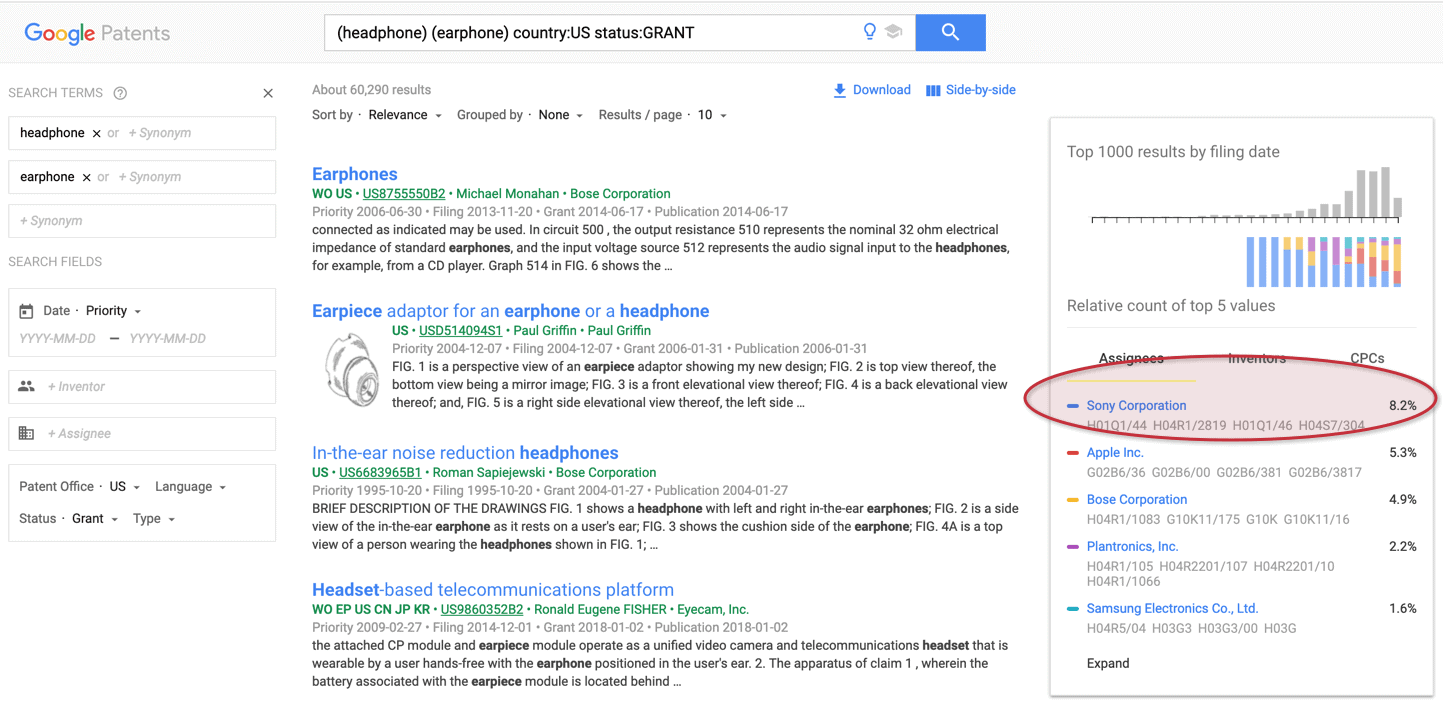
Here’s an example of “shoes” for granted patents—and you can see the big player is Nike.
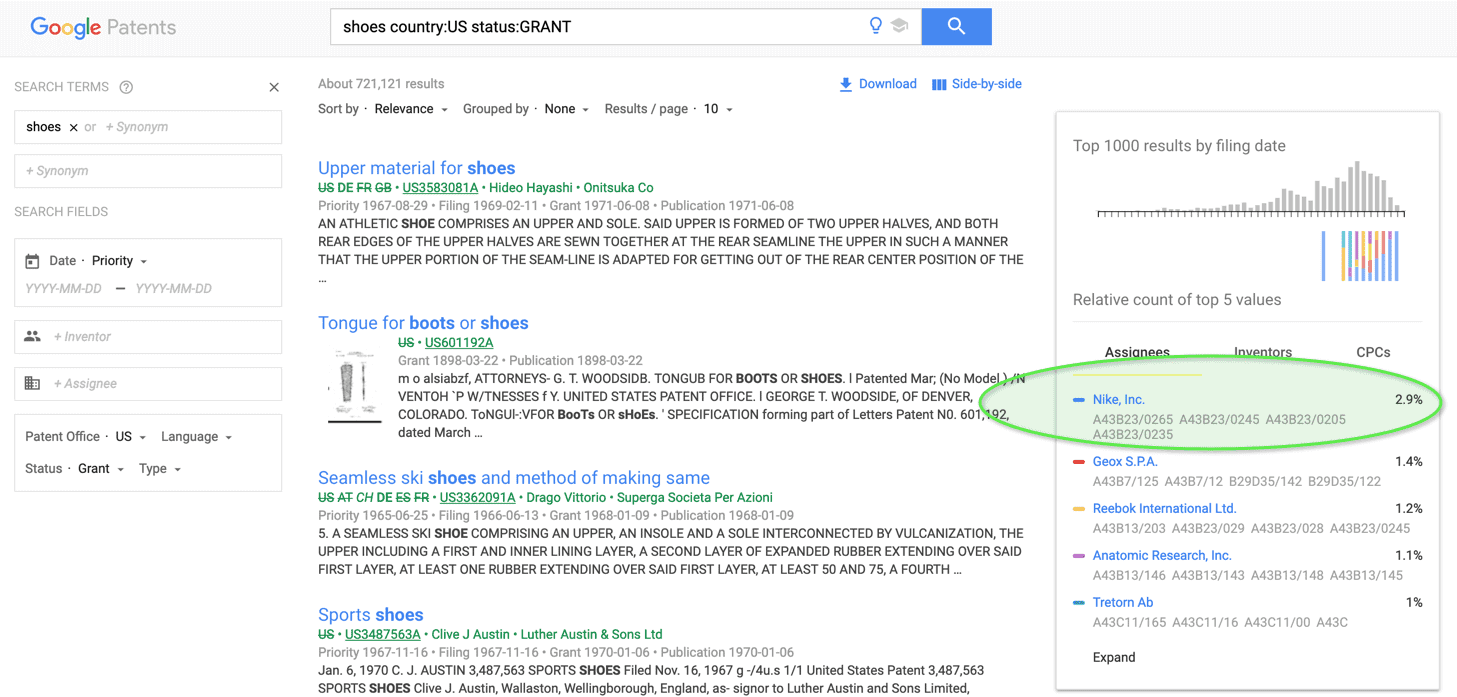
That should help you navigate the Google patent search page reasonably well. Using the Google patent search tool, the goal is to find a handful of very close prior art.
The truth is, 99% of all inventions out there are improvements on current technology. The fact is that there is so much innovation constantly happening that you can usually find someone else that has published something close to what you’ve invented.
Do not be discouraged by this! This is why you’re searching: to confirm just exactly how your invention differs from recently published patents.
There is real value from having done due diligence up front. and it is why I stress the importance of a patent search along with a legal opinion before heading down the patent application route.
Here’s a video explaining the key reasons that you should get a patent search opinion:
Find The Classification Numbers
The goal of the regular Google patent search is to find close prior art and find the classification numbers associated with that art, so you can then conduct an advanced search with those (see below).
Begin to assemble the classifications in a list so that you can become familiar with them. When you find a patent document, here is where you go to get the classifications.

You can see there are at least two different classification systems: “International Class” and “U.S. Classification.” Get familiar with these. You can see that Int. Cl is H04R 25/00 and US Class is 381/380.
Advanced Google Patent Search
I wanted to show you the Advanced Google Patent Search as well. You can find the advanced patent search here.
Here is a look at the tool:

(Such an enticing user interface, right?)
I’m going to focus my discussion on three aspects of this advanced search tool that I do find valuable.
Red highlight:
- This section is a much clearer way of showing the Boolean search method. Instead of using terms such as “or,” and,” and others in the regular search string, this helps people that are used to the traditional Boolean search to have those fields to better define what they’re looking for.
- Don’t forget the “without” field, too. This will help you filter out linguistically related terms that could crowd your results with junk. For example, if you’re searching for “automotive fenders” you may want to restrict “guitars” to eliminate Fender guitars from your results.
Purple highlight:
- This is the true beauty of the advanced search tool. Classification searching is the holy grail of patent searching.
- Once you find a perfect classification set (grouping of classifications that bounds your invention), you can cut across wording, language, patent office, and really cover a vast body of prior art, all within a concrete technology.
- In case you missed it, getting a classification set is the goal of Google search, and this is where you can use it.
- Here’s a great guide for international patent classifications.
- Here is a link to the United States classification search page.
- Remember, this is only useful AFTER having identified which classes your invention likely falls in.
- With 3 different types of classifications, I wanted to provide you with the best places to find the source/instructions for each:
Blue highlight:
- This is a simple adjustment that Google Advanced Search has that the regular search doesn’t. It allows date ranges that will specifically search for issued or published patents.
- Remember, the critical difference between issued and published is that one (issued) is for patents that are in force (and have actual rights), whereas published just means they are in process and do not have rights (yet).
In Conclusion
You wanted advanced, and you got it! I’m so happy you took the time to read through this Google patent search guide, and it’s my pleasure to share it with you.
I honestly believe that sharing information like this with you hardworking inventors is how I’m supposed to give back and pay it forward.
So, how can you pay it forward? By sharing this blog with anyone you think could benefit from this information. I would love to be able to serve clients far and wide to help spur innovation for all.
That said, maybe you’re short on time or just want to make sure you’re covered. Bold Patents offers professional patent and prior art searches. Our attorneys have extensive experience in patent searches. You’ll also get professional guidance as you plan your next steps in the patent application process. Contact us today to schedule a free Discovery Call.
—
Legal Note: This blog article does not constitute as legal advice. Although the article was written by a licensed USPTO patent attorney there are many factors and complexities that come into patenting an idea. We recommend you consult a lawyer if you want legal advice for your particular situation. No attorney-client or confidential relationship exists by simply reading and applying the steps stated in this blog article.