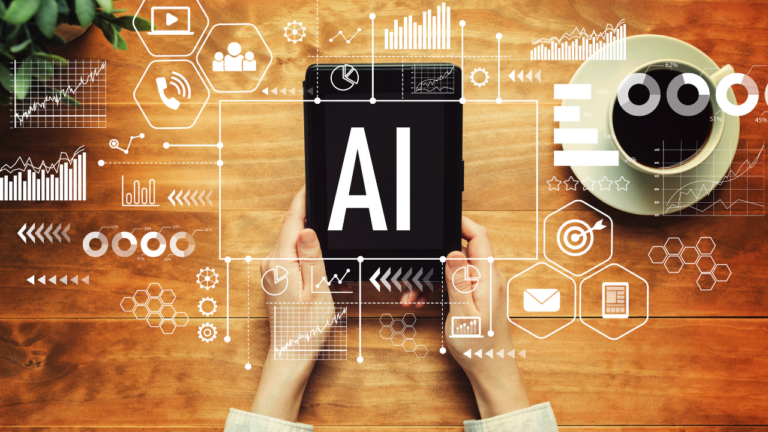AI and Responding to Office Actions from the USPTO
Help! I received an office action on my application!
When you submit a new patent or trademark application, you’re sending it in to the USPTO. The United States Patent and Trademark Office (USPTO) is the federal agency that grants patents and trademarks to inventors and businesses. After your new patent application is sent to the USPTO, the documents are reviewed by a patent examiner. If the examiner finds any problems with the application, they will issue what’s called an office action. An office action is a letter from the patent examiner explaining the application’s problems and asking you to address the issues or revise your application before moving forward.
Usually, you can work through office actions with ease by collaborating with your patent or trademark attorney. However, if you’re trying to tackle the responses yourself, it can be challenging! One of the new tools available to help you navigate the patent process is AI. There are a number of AI language models that can help you generate your responses, interpret the examiner’s comments, and educate you on the office action process.
What is AI, and how can it help me?
There are a number of AI language models that can be used for this purpose. One popular option is Google’s Bard model. Bard is an AI writing tool that has been trained to generate text, translate languages, and answer questions in an informative way. It also has up-to-date access to information on the internet making it a great resource for the most current information. Another available model is ChatGPT. The number of sites available increases everyday, so do a bit of research when deciding which tool to use.
1. Draft a response.
To use an AI model to respond to an office action, you will need the following information:
- The patent application number
- The date of the office action
- The specific problems identified by the patent examiner
Now, you can feed the information into your AI assistant to work on your response. Here is an example:
Office Action
The patent examiner has found that the claims of the patent application are not enabled. The claims only state that this new car is more fuel efficient than other cars. The examiner has stated that the application does not provide sufficient detail to enable one skilled in the art to make and use the invention.
Response
You agree with the examiner that the claims are not enabled. You amend the claims to provide more detail about the invention. You’ll also want to provide additional examples of how the invention can be made and used. You can respond that the claims are now enabled and that they meet the requirements of 35 U.S.C. § 112.
If you need to provide examples to support your position, you can also ask AI to identify relevant case law and arguments.
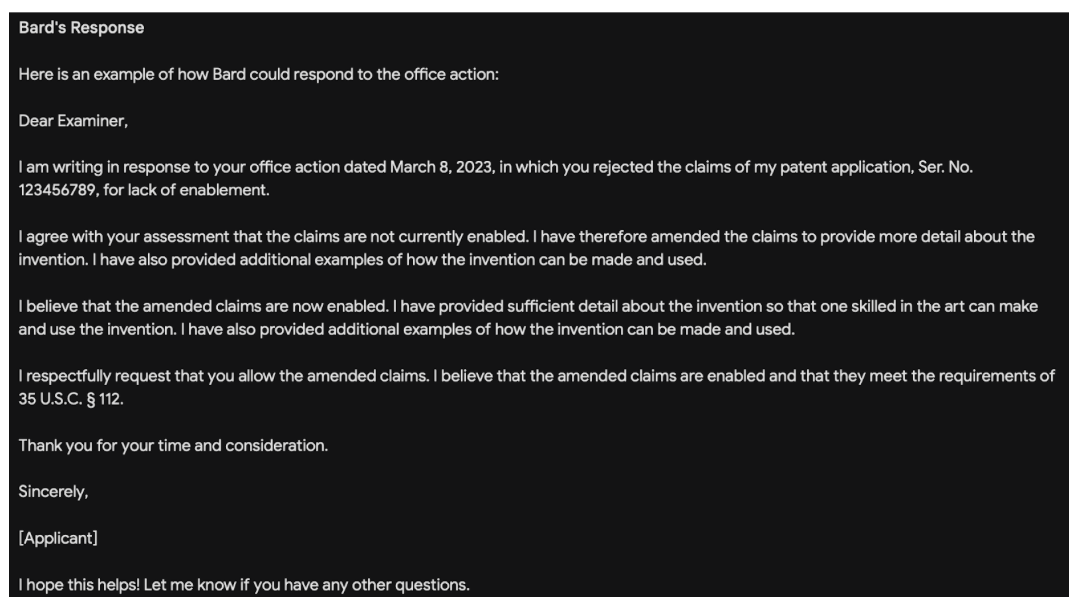
2. Review the response with your patent attorney.
When you are finished writing your response, carefully review it to make sure that it is clear, concise, and persuasive. In this case, more is more, and you may need to include extra examples that strengthen your argument.
Also have your patent attorney review your letter before you file it with the USPTO. Proper legal expertise cannot be replicated by an AI model, and working with an attorney can save you lots of time and energy.
3. Submit your response to the USPTO.
You only have 3 months to reply to the examiner, so don’t delay in preparing and submitting your response. Also, it may take a few rounds of correspondence with the USPTO before getting your application granted. It’s actually very common to need to go back and forth a few times.
If you agree with the examiner’s rejection, you might need to adjust the claims and resubmit. If you disagree, it can be helpful to respond by explaining your invention and your position. This is where you will need to include any examples that back up your points. Your final chance to get your application approved would be to file a request for an interview with the patent examiner. If accepted, you’ll be able to meet on a call with the examiner and your attorney to discuss the office action.
If you’re unable to come to an agreement with your patent examiner, there is an option to appeal the decision with the Patent Trials and Appeal Board (PTAB). The PTAB is an independent group of reviewers who are able to overturn examiner decisions. Your attorney will be able to advise if you’re a good candidate for appeal.
Tips for using AI to respond to an office action
- AI is a tool. It is not perfect, and it occasionally may generate inaccurate information.
- AI does not replace the legal expertise of a patent attorney.
- Be creative. You might need to try a few different prompts before you get a great output.